
In fact, there is no need to learn anything, as long as one can, for example, we will talk about the Android set-top box brush method, not only the usual brush can be used, when the box has a major fault, it should be used, and then we will Specifically, what is the line brush tutorial?
Set-top box brush tutorial usage conditions
1, a networked PC (computer)
2, a data cable with dual USB interface
3, toothpicks or other alternatives
4, line brush firmware package (line brush firmware package where to download, search on Baidu "XXX (model) line brush package, such as millet box line brush package. Download special attention Do not download the wrong, must be with the set-top box chip Corresponding)
5, line brush tool (line brush tool download address, http://pan.baidu.com/s/1bGt7g, applicable to a variety of Android set-top box)
Special reminder: This method is especially suitable for Android set-top box can not be used normally boot (here can not normally boot refers to the system interface can not enter the box)
Android set-top box line brush tutorial specific steps
1, download the line brush tool on the computer, after the completion of the decompression file, open the file and find "PhoenixSuit" double-click to open;
2, double-click to open the Brush tool, the following window will appear;

3, download the set-top box line brush firmware (best and save to the desktop), and then click on a key brush tool "browse", find the downloaded firmware brush firmware;
4. Open the back (or bottom) of the box and find the strong brush button (usually the smallest hole in the box, as shown in the figure below). Use the pre-prepared toothpick to hold it and hold it;

5, take out the prepared double-headed USB data cable, an access to the set-top box USB interface (near the network interface), so that a computer connected to the USB interface, then the computer will show the connection, then release the strong brush Button. If the connection is not successful, please check whether the strong brush button on the box is pressed, or if the USB port is not connected correctly, try again;
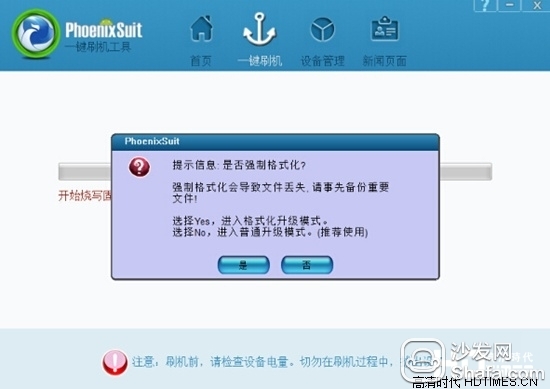
6, if all is normal this time, the computer will pop up a number of windows, according to the system prompts in order to click "yes", then there will be a brush machine progress bar;
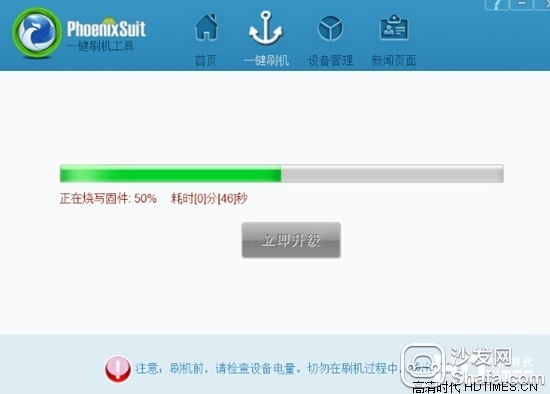
7, wait patiently, the last computer will display "firmware programming success";

When you have mastered the line brush method of Android set-top box, I can be sure that any other tutorial will be more smoothly learned.
Submersible cable is a type of cable designed for use in underwater environments, such as in offshore oil and gas exploration, marine research, and underwater construction. These cables are typically made of materials that are resistant to corrosion, abrasion, and water damage, and are designed to withstand high pressures and temperatures.
Submersible cables are used to transmit power and data signals between underwater equipment and control systems on the surface. They may also be used to connect sensors and other monitoring devices to data acquisition systems.
The construction of submersible cables can vary depending on the application and the environment in which they will be used. Some cables may be armored with steel or other materials to provide additional protection against damage from rocks and other debris. Others may be coated with special materials to resist chemical corrosion or to improve their electrical conductivity.
Overall, submersible cables are essential components of many underwater applications, and their reliability and durability are critical to the success of these operations.
Submersible Electrical Pump Cable,Submersible Flat Cable,Flat Submersible Pump Cable,Waterproof Cable Rubber,Submersible Electrical Cable
Ruitian Cable CO.,LTD. , https://www.rtlinecable.com