Last year's price of October 299 purchased an enhanced version of Millet Box 2. Only three weeks after the out of millet box 3, box 2 directly off the shelf. Do not want to return. Of course it is not possible to use the box to see only the content that comes with it. It is necessary to install some live broadcasts and other video software. The box 2 has a USB interface, and the third-party software is installed directly on the U disk. The U disk is inserted into the box and can be installed.
At present, millet box 2 has been completely off the shelf, the last box 3 link
Sleep dead. Like aunt and grandmother once a month, press the remote control can not boot. The solution can only be unplugged and restarted.
card. Card Cheng Xiang. . . . After restarting, use three days to start the card, open the software for at least 30 seconds, and wait for more than ten seconds from the software to return to the homepage. Move the menu cursor to wait a few ten seconds before moving. The solution can only be unplugged and restarted.
Deadlock. Once a week, when you look at the video, you get stuck and you don't respond to the remote control. The solution can only be unplugged and restarted.
advertising. Only a few of these problems can be slightly acceptable. Turn on the advertisement once and start the program for an advertisement. There is no solution to the solution.
The best way to solve the problem is
problem appear:
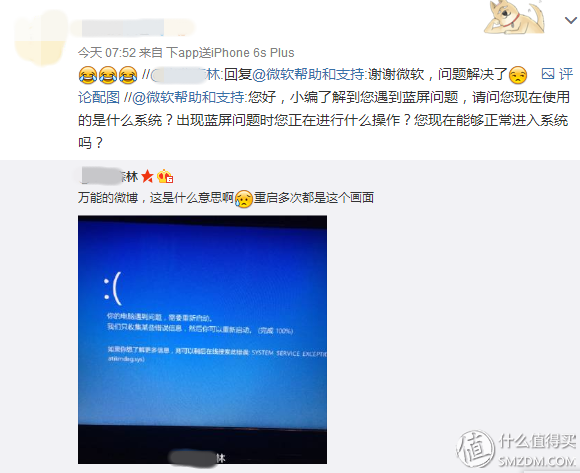
The problem is solved:

Aunt Zhang has a lot of tanning boxes for television boxes, and she has also selected several boxes to ask basic friends. The answer given is, card. Then recommend Lynx Box because he has been using it and has been using it well. But for the Lynx box has long been valued friends brainwashing, as long as there is a Lynx box, the comments are the same:

Suddenly a flash, you can brush the system! However, the current third-party system is very cold, not to mention the television box, that is, the remaining third-party mobile phone system is also not a few. Unlike previous years, there were more systems than mobile phones. Search to search, TV box system, leaving only the stone rom.
Check out his home site, all roms were last updated November 15th. There is no new rom for the new box that will follow, and it seems to be half dead. Fortunately, there are millet box enhanced 1G and 2G versions of the rom, the models are MDZ-09-AK and MDZ-09-AA. And my MDZ-09-AK. Models can be found from the back of the box and the bottom of the box.
Brushes are at risk and caution is required when entering the market. Due to the risks of the brush machine and its controversy, Xiao Bian requested that the brush machine be deleted. Can own Baidu.
Stone system experience
It is worth mentioning that the stone system can see a lot of miui's shadow, the forum also mentioned that the stone rom is modified by streamlining the official rom, plus a desktop to start.
First boot, setup wizard, simple setup

The first is the wifi setting, the latter two logins and contacts can be skipped.
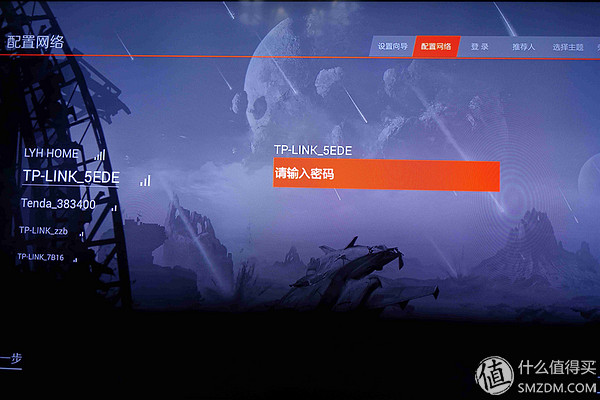
There are four theme settings given first and provide a preview. According to their own preferences, individuals prefer Microsoft's style is very simple.




Finally set to enter the system successfully

Microsoft style, in front of the three function icons, the latter three labels, you can customize. The last is the installed application. There is a small amount of built-in programs that can be uninstalled directly. The remote control button operation and miui difference is good, but the home fails, no effect, three horizontal keys in the desktop state with the long press the confirmation key role.


Long press the tab page, you can replace the tab page, can only put three tab pages, and the tab page can be placed within the application. You can long press the application and select Move to Label.

The setup page, first of all wifi, does not need to be introduced, then displays the sound and selects the output video and audio, which is the same as the native system.
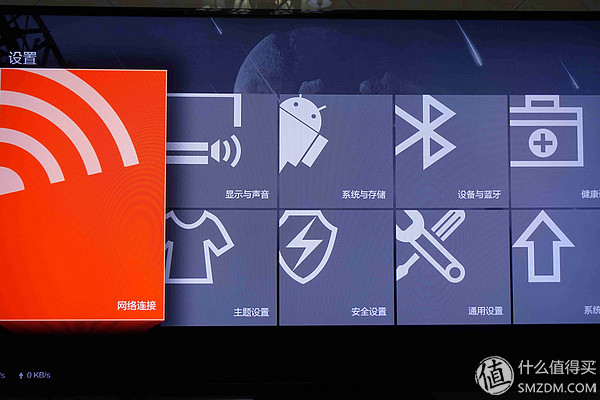
System and storage are simple system settings, same as native systems

Under Bluetooth, the configuration of the Bluetooth remote controller and gamepad has not changed
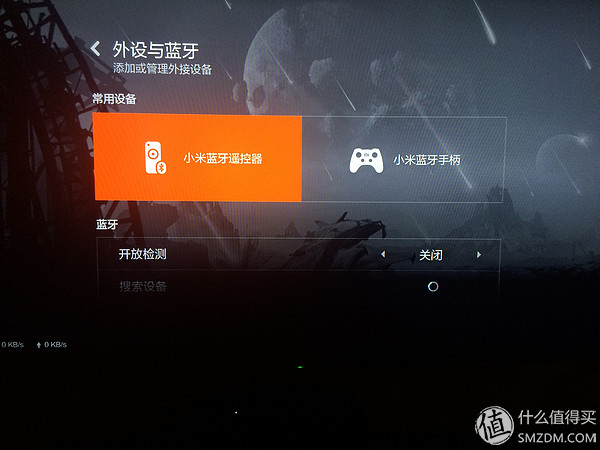
Under the health section, it is self-start management and whitelisting. The traffic display is shown in the lower left corner, no matter which application is at the front.
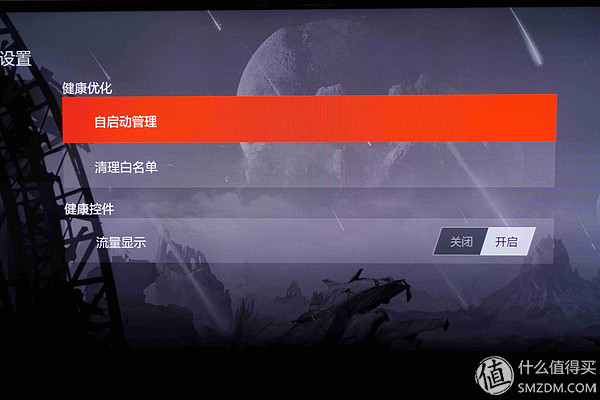

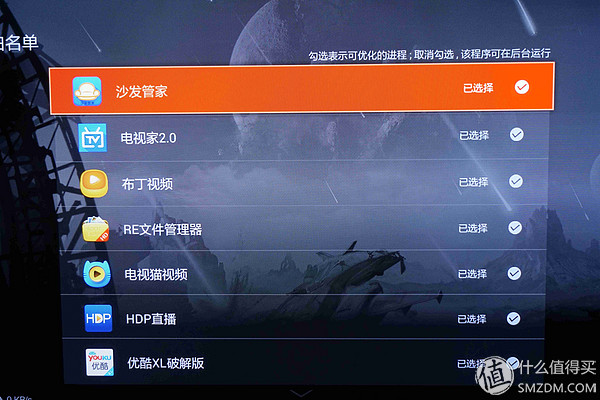
Under the theme, multiple themes are available for selection. The topic is very rich.

Many themes are not simply a change of icon. For example, the theme of this game is a very complete desktop. At the top is quick navigation. Then there is the game's shortcut icon.

As a TV box is not just a game, the game is followed by an icon of video-related content.
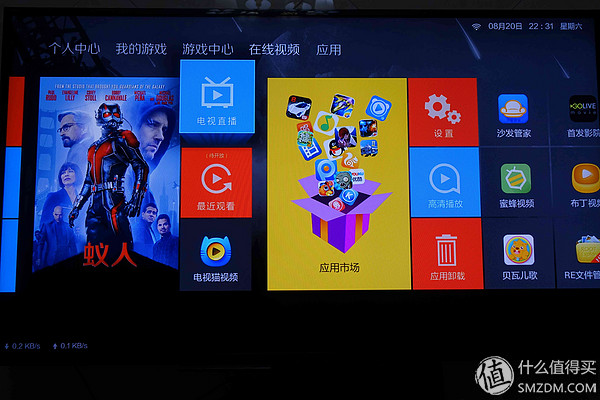
The last is the application. This theme is completely different from the previous description of Microsoft style. There are many other topics that highlight features like this.

Security settings, set up ADB debugging and unknown source applications, to install third-party programs, the function to choose to allow.
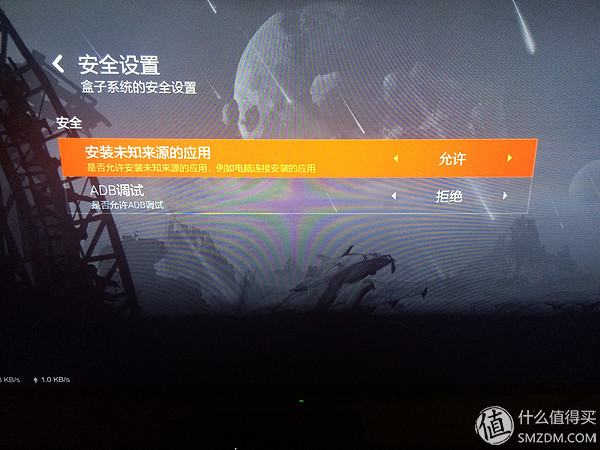
The common setting is to set the weather area and the screen saver time. After the screen saver is turned on, it will flash back to the desktop. It should be a bug.

The system experience is like this, it is very simple. Because the system itself is very simple.
to sum upStone rom does not have the ability to develop systems on its own, but only changes in the original system. From the millet box alone, many of the official useless things have been removed. A lot of fluency is simply a new box. It is the feeling of replacing old computers with hard disks with solid-state hard disks. However, from the feedback of the Lynx box, there is still a back door.
advantage:
Compared to the official rom, it is very smooth and stable. Turn it on to operate.
Themes are rich, but also very simple and convenient in the setting operation
Although it comes with third-party software, it can be deleted
Brush is very simple
Disadvantages:
Looks like it has not been updated
Home key failure
Screen saver expired