Kaibol is a veteran manufacturer focused on smart TV boxes in China. Its product line is also very rich. All the way from single-core, dual-core to the current 4K, eight-core, Kai Boer introduced several classic products. On the other hand, Kaibol signed agreements with Amlogic, Rockchip, and Mstar and other chip manufacturers to launch a variety of different styles of product lines, covering different needs of different users. For a long time, the most impressive impression of the Kaibule box was its dual antenna structure, rich expansion interface and KIUI7 system interface. This small series received the 4K upgrade version of Kaibul H6 and the eight nuclear version of Kaibol H19. The following will give you a box to find out.

Kaibol has launched a brand new packaging model since 2015. The “1†that covers multiple functions on the front of the packaging is the flagship of Kaibur’s this year. It aims to express the product concept of opening Bor’s box with thousands of demands. Only from the perspective of the size of the outer package, Kaibor H6 4K version is much more concentrated than the Kaibor H19, I do not know what is the difference compared to the previous open Bor H6 and other Boron products?
A picture tells you the difference between Kebor H6 4K and H19
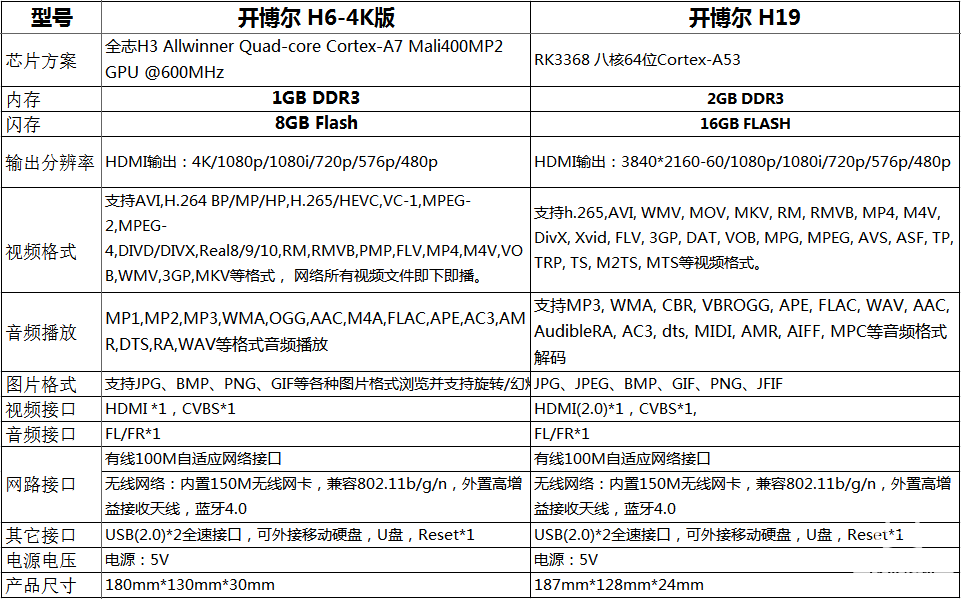
From a single hardware parameter, the open Bor H6 4K is positioned in the midrange entertainment box. The H3 Cortex-A7's CPU, the Mali400's GPU, and 1G of memory and 8G of storage space are sufficient to handle most of the usage scenarios. Of course, if you have more hardware requirements, you can choose other versions.
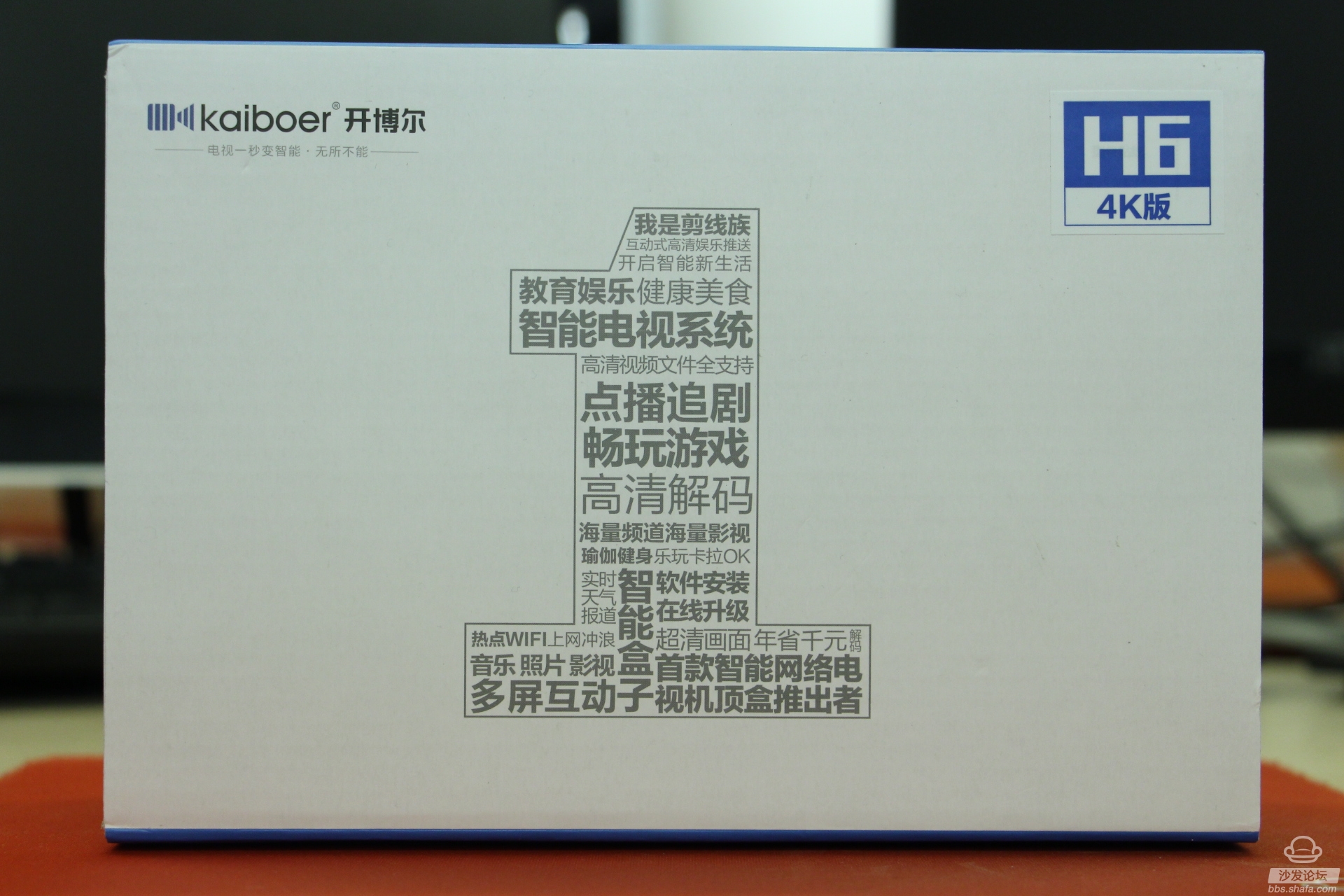

Kaibor H6 4K version of the packaging material is very particular about, the overall design is beautiful and generous, hard and guaranteed, able to cope with the "high-strength" express delivery process... There is no box-related information on the packaging, on the back of the open WeChat official WeChat Two-dimensional code, users can scan the two-dimensional code to pay attention to the official account to get more product information and after-sales service.


Kaibul H6's packaging uses a pull package design, open is the host and all the accessories, including HDMI high-definition data cable, power cord and remote control.


Open Bor H6 4K version uses the ABS resin housing, pearl white body is white and bright, similar in size and F5, also equipped with a dual antenna. On the back is an entire heat vent, which ensures the cooling effect at high speed.

In terms of interfaces, open-bot integrated AV output, 2 USB ports, LAN port, HDMI output interface and power input in the back of the chassis.


The open Koror H6 4K version uses the open digital classic remote control, which can control the TV and the set-top box at the same time. The function keys and arrow keys can also easily convert the remote control into a mouse. The function is very powerful. Powered by two 7-cell batteries.

In general, the performance of the opener H6 4K version is much better than that of the previous game. Thanks to the powerful customizability of the system, the playability is very high. Through the U disk can be easily installed sofa butler (http://) to extend third-party applications.

So how to install the strongest application market - sofa butler?
1. Download the sofa butler apk installation package (click on the right link to directly download, 360 browser pop-up download box please select "download only to the computer"): http://app.shafa.com/shafa.apk, will be downloaded Apk installation package copied to the U disk.

2. Insert the U disk into the open Bor box and enter the local media - resource management - removable disk - udisk0;


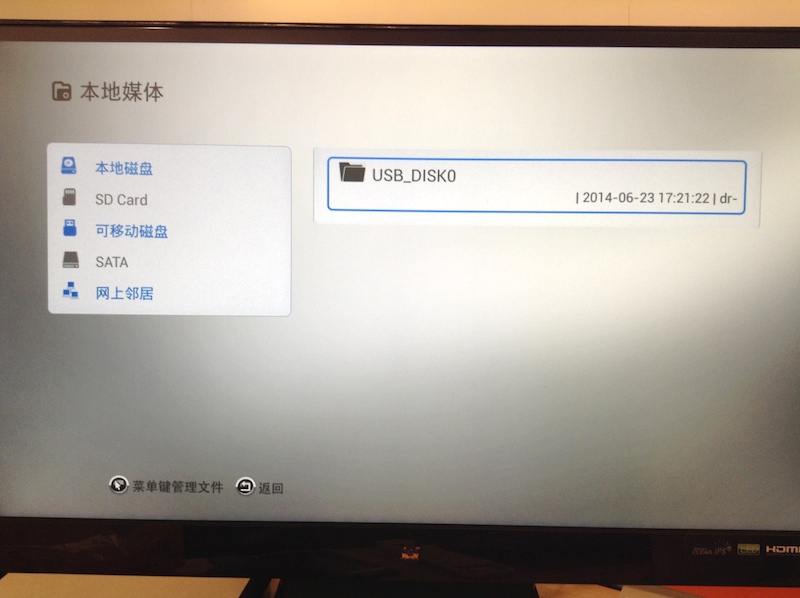
3. Find the sofa manager just copied in and click Install.
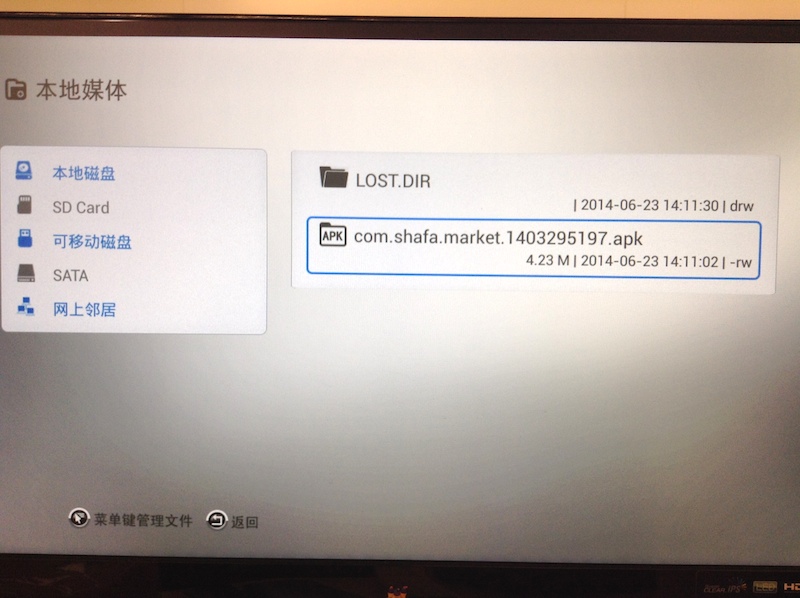
4. Once installed, you can open the sofa butler directly.
If you still can not read the U disk, it is recommended to format it on the computer (if there are other contents in the U disk, export and then format), or try another U disk.

Kaibol has launched a brand new packaging model since 2015. The “1†that covers multiple functions on the front of the packaging is the flagship of Kaibur’s this year. It aims to express the product concept of opening Bor’s box with thousands of demands. Only from the perspective of the size of the outer package, Kaibor H6 4K version is much more concentrated than the Kaibor H19, I do not know what is the difference compared to the previous open Bor H6 and other Boron products?
A picture tells you the difference between Kebor H6 4K and H19
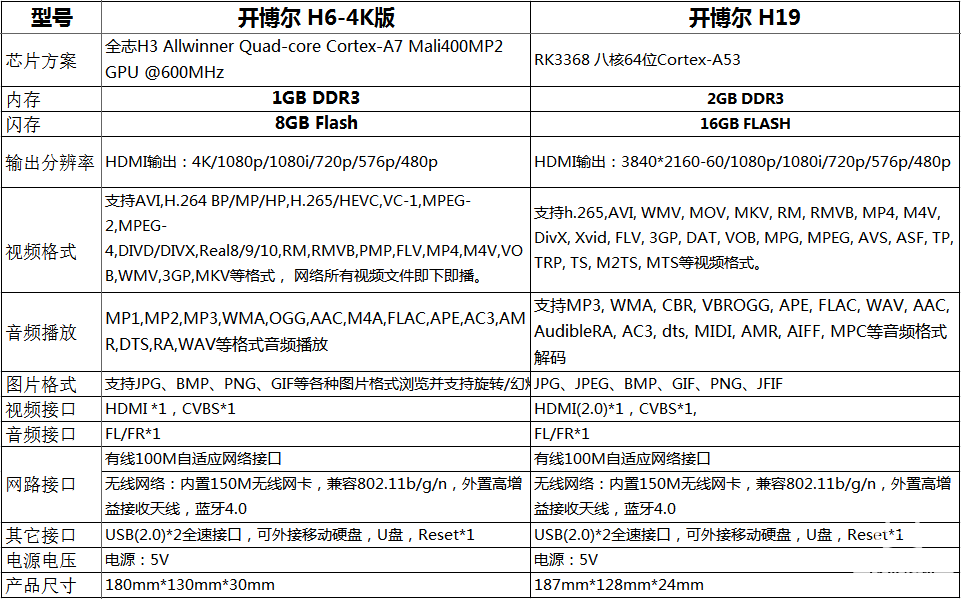
Click for larger image
From a single hardware parameter, the open Bor H6 4K is positioned in the midrange entertainment box. The H3 Cortex-A7's CPU, the Mali400's GPU, and 1G of memory and 8G of storage space are sufficient to handle most of the usage scenarios. Of course, if you have more hardware requirements, you can choose other versions.
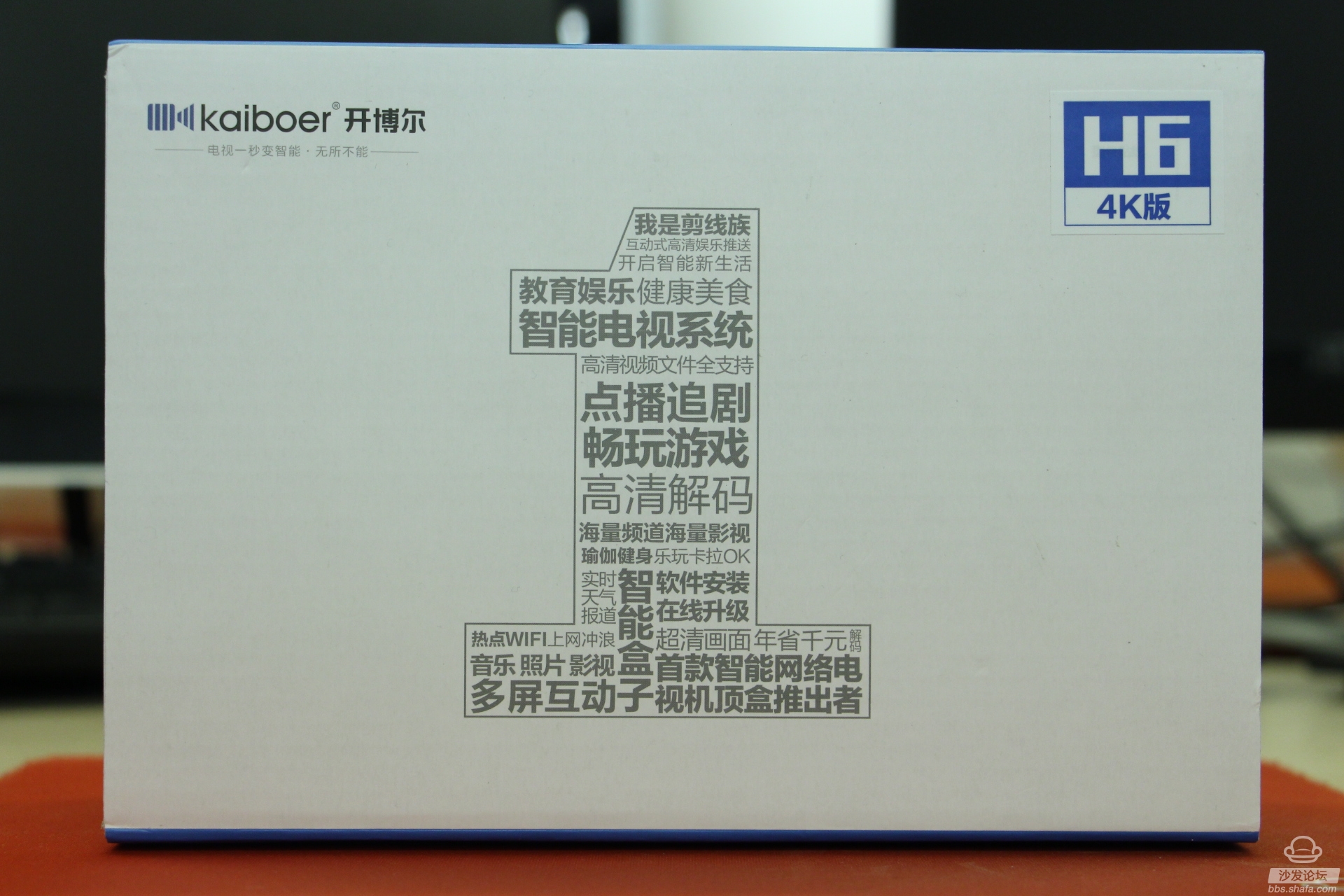

Kaibor H6 4K version of the packaging material is very particular about, the overall design is beautiful and generous, hard and guaranteed, able to cope with the "high-strength" express delivery process... There is no box-related information on the packaging, on the back of the open WeChat official WeChat Two-dimensional code, users can scan the two-dimensional code to pay attention to the official account to get more product information and after-sales service.


Kaibul H6's packaging uses a pull package design, open is the host and all the accessories, including HDMI high-definition data cable, power cord and remote control.


Open Bor H6 4K version uses the ABS resin housing, pearl white body is white and bright, similar in size and F5, also equipped with a dual antenna. On the back is an entire heat vent, which ensures the cooling effect at high speed.

In terms of interfaces, open-bot integrated AV output, 2 USB ports, LAN port, HDMI output interface and power input in the back of the chassis.


The open Koror H6 4K version uses the open digital classic remote control, which can control the TV and the set-top box at the same time. The function keys and arrow keys can also easily convert the remote control into a mouse. The function is very powerful. Powered by two 7-cell batteries.

In general, the performance of the opener H6 4K version is much better than that of the previous game. Thanks to the powerful customizability of the system, the playability is very high. Through the U disk can be easily installed sofa butler (http://) to extend third-party applications.

So how to install the strongest application market - sofa butler?
1. Download the sofa butler apk installation package (click on the right link to directly download, 360 browser pop-up download box please select "download only to the computer"): http://app.shafa.com/shafa.apk, will be downloaded Apk installation package copied to the U disk.

2. Insert the U disk into the open Bor box and enter the local media - resource management - removable disk - udisk0;


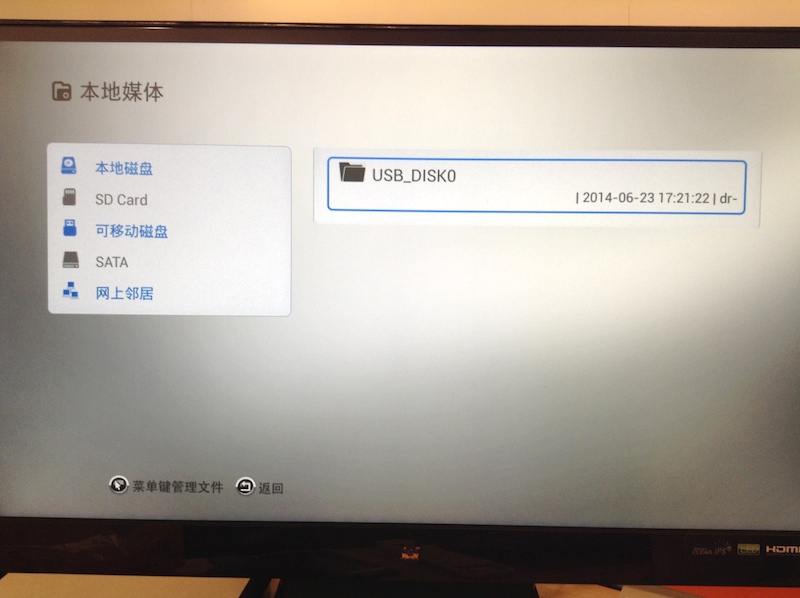
3. Find the sofa manager just copied in and click Install.
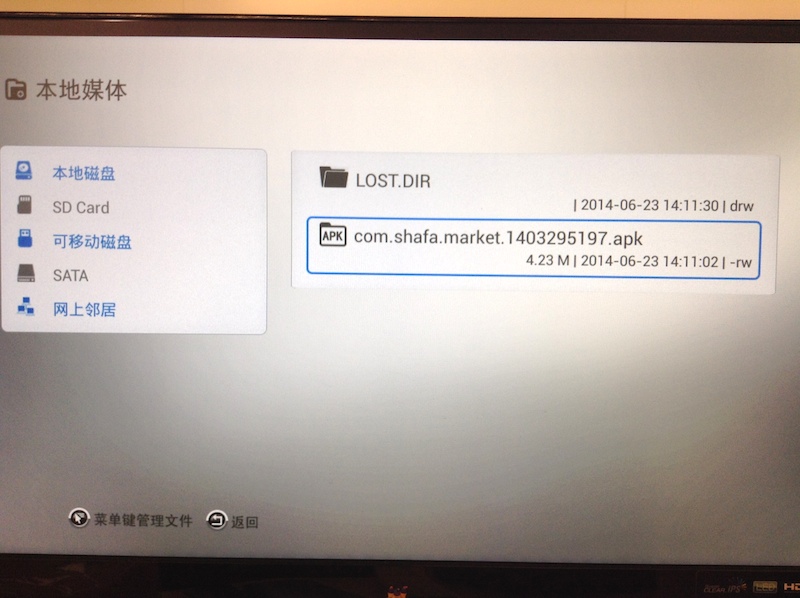
4. Once installed, you can open the sofa butler directly.
If you still can not read the U disk, it is recommended to format it on the computer (if there are other contents in the U disk, export and then format), or try another U disk.
1.0mm Ribbon Connector is commonly used in electronic devices to connect ribbon cables. It is a type of connector that has a pitch of 1.0mm, which means that the pins are spaced 1.0mm apart. This connector is designed to be used with ribbon cables that have a similar pitch.
The 1.0mm Ribbon Connector is typically used in applications where a high-density connection is required. It is commonly used in computer systems, printers, and other electronic devices that require a high-speed data transfer.
1.0Mm Ribbon Connector,Flat Cable Connector,Flat Ribbon Cable Connector,Flat Ribbon Connector
YUEQING WEIMAI ELECTRONICS CO.,LTD , https://www.weimaiwafer.com