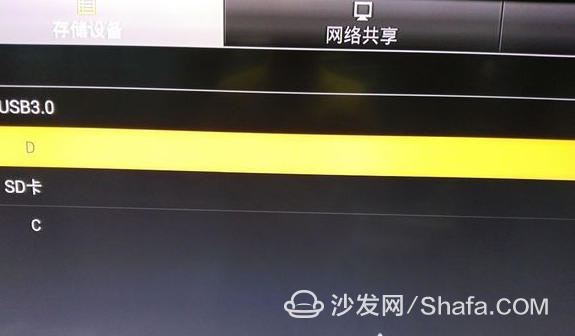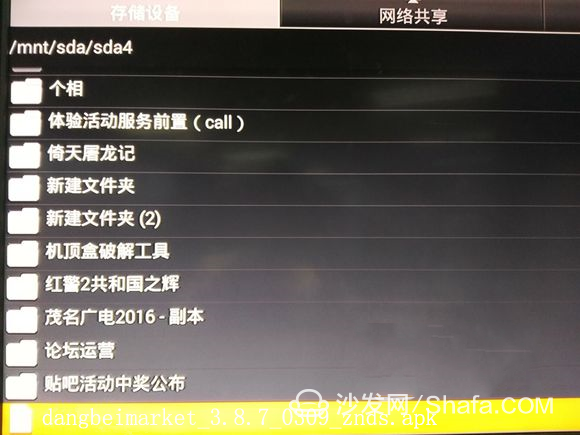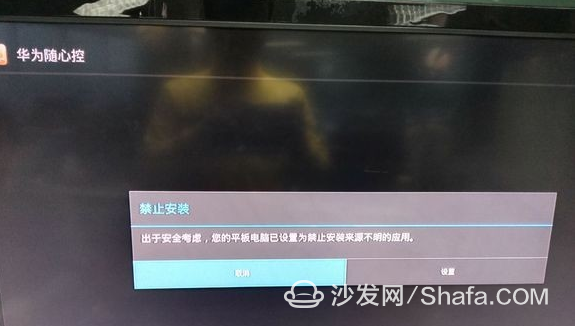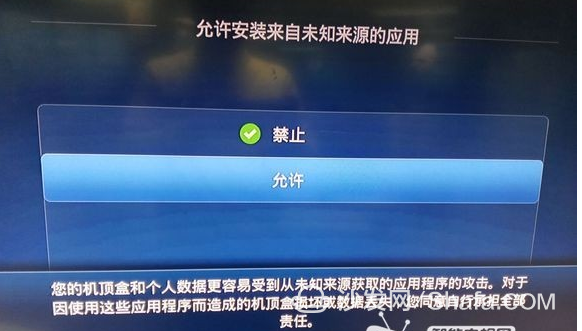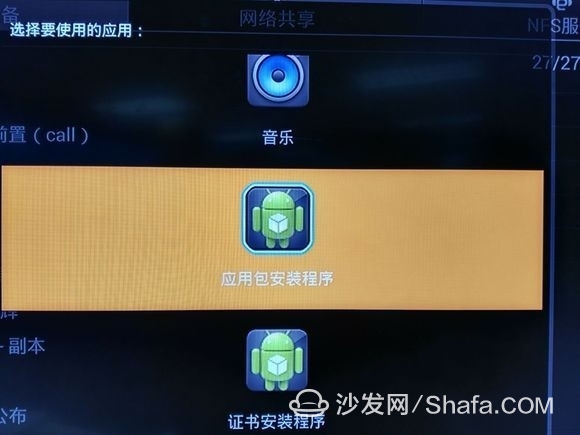IPTV smart set-top box cracking method! Successfully installed third-party software!
The following methods are pro-tested and are valid for the following IPTV set-top boxes: Skyworth E900, Kyushu PTV8098, FiberHome HG680J, ZTE B860A
These models of IPTV set-top boxes can easily install third-party application software to expand resources through a USB flash drive. Here are the graphic and textual methods for successfully installing third-party applications afterwards:
This installation method is tested under the above-mentioned system set-top box 20160203. Other versions are applicable Brothers can try on their own.
Note:
First use the U disk to download the sofa butler installation package that you want to install on the computer, and change the installation package suffix to .exe, then copy the installation package into the U disk or SD card.
Sofa butler direct download address: http://
First of all, we must ensure that our EPG interface is in the fashion version of the interface, if you do not confirm whether the fashion version can enter the settings interface - interface style - fashion version, EPG interface switching.
After switching to the fashion version interface, insert the U disk/SD card into the USB interface of the set-top box, and then enter the IPTV homepage - application - local media, as shown in the following figure:
In the pop-up interface, select the storage device - USB/SD card, it will enter the U disk or SD card file storage interface.
In many files to find the .exe suffix installation package you just copied into, run the installation package
When the installation package is running, the above picture will pop up, and relevant prompts will select settings. In the pop-up interface, change the “Forbidden†option to “Allowâ€.
After the setting is enabled, the application opening mode selection interface will pop up. Select the "Application Package Installer" from the drop-down menu and click "Run" to install.
After the installation is complete, the application will be displayed on the IPTV homepage - Application section. Find the newly installed program in the application and run it. The various kinds of TV application resources in the sofa butler can be downloaded after you open it and download your favorite software.
This installation method is applicable to: Skyworth E900, Kyushu PTV8098, FiberHome HG680J, ZTE B860A, all tested under the above-mentioned 20160203 system version of the set-top box. Other versions are applicable. Brothers can try on their own.
High Voltage Transformer
Ac To Dc Transformer,Ef High Frequency Transformer,Rm 10 Electric Transfomer,110 Volt Transformer
IHUA INDUSTRIES CO.,LTD. , https://www.ihua-magnetics.com