

I don't have to introduce too much about what I'm packing. There are already many online exposures. Let's go directly to the topic. I have already used the remote control and I will not do remote tutorials. I would like to see the Haijia Forum.
Boot into the home page is the sea, and the previous machine is not the same, the previous one is open mango TV software, is now CIBN, is said to be the copyright party.

The content support of CIBN is still very good. There are basically all kinds of hits and movies. The main thing is that it also has Tencent NBA content, which is a lever.



The on-demand content has, of course, some third-party software. The official shield of the direct installation software features, so you have to go to open the project mode. Open Method: System Settings - General Settings - About This Machine - Under the arrow keys.

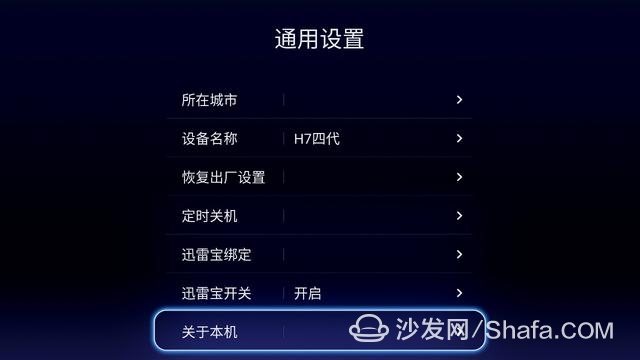

In this to everyone to say a little trick to use U disk installation software, H7 fourth generation comes with a browser, voice call I want to browse Baidu, it will automatically open the browser.

After opening, enter the sofa butler or other software, click Download, it will automatically download.

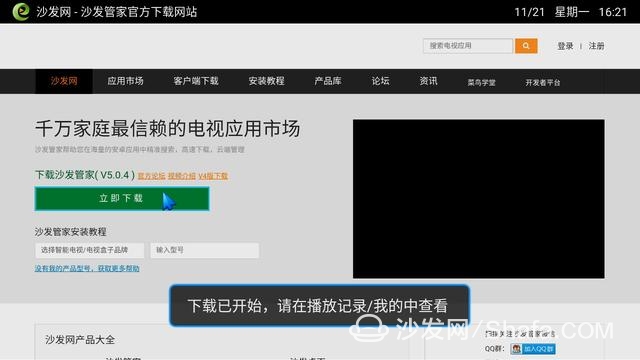
After downloading it will automatically prompt whether to install, click on the installation.


Then you can install the third-party software that you want from the sofa butler, basically will have.
As I said before, Bluetooth voice is one of the points I focus on, because my set-top box is placed on a relatively cabinet, and every time I press an infrared button, I have to raise my hand. It's too much trouble. After changing the four generations, it is really convenient. You can press the remote control regardless of the direction.
Voice is very convenient. The children in the family are very happy to play. The old people are also very convenient to use. They must be put into favorites before. Now the elders who want to see what they are talking about will jump over.




Finished online, of course, to try H7 four new features Thunder download treasure, I saw a certain East and a cat, as if the current box in addition to Haimei Di H7 four other do not have this thing, and an East Buy more than 100 dollars on this single item.

Before I took a cloud disk at home, and later learned that Haimeidi H7 four generations of this download treasure do not take the cloud disk in the same LAN can share, this is a lot easier!

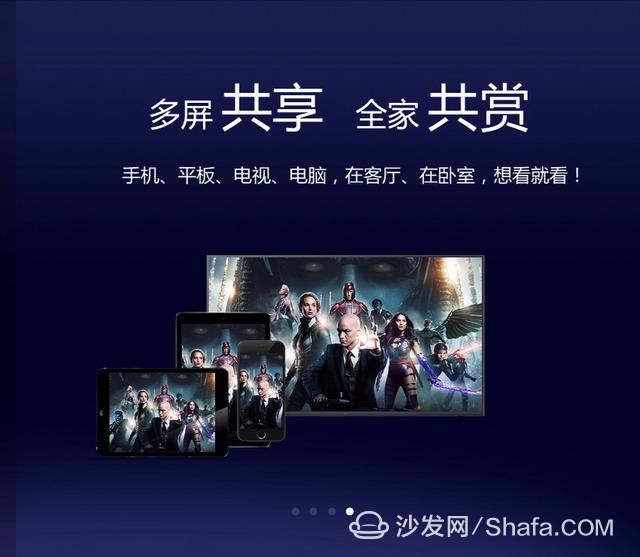
Now let's show everyone how this thing works. Open the box end to download the treasure, and then a mobile phone family cloud, the phone can also scan the QR code on the TV to download.


Find the resources you can download, download it directly on the box side open.

With the online download function, downloading of course is related to the viewing issues, I opened the next good film to see the next four generations of H7 local playback.
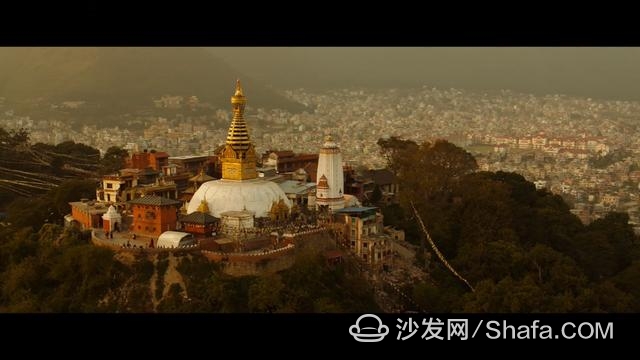


The local ability is also very good, look at the Internet, some people say that the color is dark or something, I do not feel this way, after all, of course, hundreds of pieces of things can not be compared with these other high-end machine Haimei other Q5 Q10, the price is not a stall of.
What we have to boast about is that after the sale, we do a good job. Q group, forum, and WeChat group can find technical support. Many brands can't do this.
In conclusion, the Haimeidi H7 four-generation classic home set-top box at the same price is a good choice, full-featured, Bluetooth voice and Thunder download treasure have a good sense of experience. Disadvantages: Voice adaptation is not yet complete, and it is expected that more configurations will be added in future firmware versions.
Power X (Qingdao) Energy Technology Co., Ltd. , https://www.qdpowerxsolar.com