Many Android phones are equipped with high-quality cameras that can capture the small details and small features of the subject. Technically, the performance of the mobile phone camera is not as good as that of the SLR camera, but we can still take the perfect photo with the mobile phone as long as we master the method.

Here are some tips to help you take good photos with your Android phone.
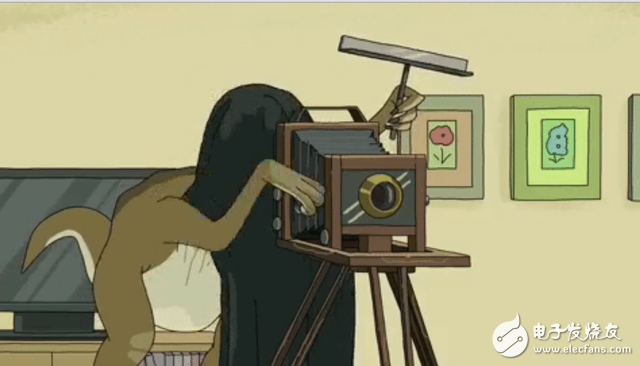
Learn about camera settings
Before you start shooting, familiarize yourself with the settings of your phone and camera, and then you will be able to shoot. If we can understand different modes and settings, we can explore and experiment in depth to make shooting more creative.

Make sure the lens is clean
It seems strange that when using a SLR camera, we may remember to wipe the SLR lens, but it is difficult to remember to wipe the phone lens. Android phone camera does not have a dust-proof scratch-resistant protective cover, professional cameras have.
Carry a small piece of cleaning cloth with you, or sew a small piece of microfiber lens cleaning cloth in your Wallet or jacket, and always remind yourself to wipe the phone lens and screen, so that you can ensure that the phone takes the clearest picture. If you are in trouble, you can wipe it directly with a sweatshirt. Don't forget to wipe the front camera.

Forgot the external light source for the flash
If the external environment is dark, we will subconsciously open the flash to take photos, but the quality of the images obtained is always unsatisfactory. In fact, we can completely eliminate the use of flash and almost never use it. When taking photos, we can look for natural light sources. If you are in a restaurant and want to take a photo of a dish, you can choose the seat by the window, so you can get the perfect light and take the details of the dish.
If you want to take a selfie, you can shoot in front of a large window. This shot will not "brighten" your face and features, but will darken the background and keep you in the center of your attention. If there is no natural light, it is impossible to take a photo, so it is best to find an external light source, such as a light or a candle, when shooting. Although it looks stupid, almost all other light is better than the flash. With better light, you can control what you are shooting and let the parts we want shine.
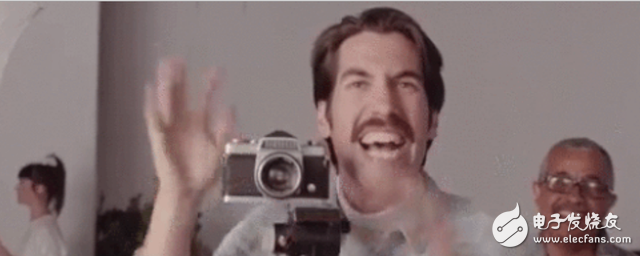
Do not zoom
Just like the flash of an Android phone, we should avoid the zoom function. Zooming can degrade the quality of the image. When we edit the photo, we may find some amazing things. We haven't found it before, we can cut out these beautiful parts.
It's hard to remember that Android devices and SLR cameras are different. If we use the zoom function when shooting with a mobile phone, the quality of the image is difficult to maintain.
If you really want to get close to the subject you are shooting, stand up and get close to it, don't use the zoom function. Shooting in this way can control the subject you are shooting well, and if you use the zoom function, the overall quality of the photo will be reduced.
Explosive shooting and then picking
Explosive shooting is indeed a lazy way of shooting when taking photos, but it is probably the most effective way to take a perfect photo.
Whether it's a selfie, a landscape, or a dish, you can take a lot of photos without any pressure using explosive shooting. We just need to press the shutter to take a lot of photos with the fast lens. Which is the most perfect.
Although many of the photos taken were terrible and completely unusable, there were still a few "gems" hidden. Take a moment to take a closer look at the photos taken, pick the best ones, and delete the bad ones.
Find a photo editing software that you like.
After taking the photo, you can choose your favorite APP editing software to edit the photo. There are many software options available on the market today, each with its own unique features such as filters, brightness and contrast adjustments, and even text messages and stickers.
Photo editing software is also a great addition to your lack of confidence in the photos you take. If you are a bit worried about the quality of some photos, you can "save" them with a little editing with the editing software.

Follow your favorite photographers on social media
Sometimes, the best photos taken with an Android phone don't start with the camera app, but start with browsing social media. We see photographers using Android phones to take beautiful photos on social media, from which you can learn from experience.
Focus on some photographers in the community media, learn from them, get some good experience, so we can take a look at the good photos taken by others, then go out and try. You can post a comment, ask him, see how he shot specific objects in a particular style, or ask them how to edit a particular photo to make it appear in a particular style, and the photographer may respond.
You can explore the Instagram page and enjoy photos taken by other Android phone photographers. In the beginning, you can pick the style you like and imitate the shot, and eventually turn it into your own.
Some social media photographers will share their own shooting experience, you can take advantage of the family and turn these experiences into their own use.

Men'S Antiskid Slippers,Eva Trend New Slippers,Hot Sale Cool Slippers,Simple Practical Slippers For Men
Dongguan City Diadia Industry Co.,Ltd , https://www.diadiabag.com