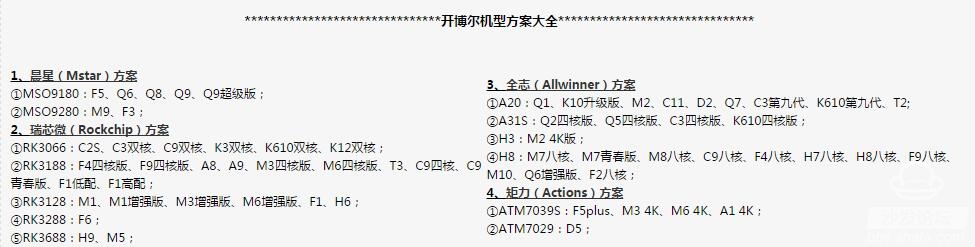
This firmware has been extremely streamlined. Very suitable for watching live, on demand.
With the latest version of the sofa, you can choose your favorite wallpaper.
After the flashing machine is connected to the wireless network, you can install any software you like at home.
As long as the machine is RK3128, Yidian, Kaiboer, Di beautiful special remote control can be perfectly used.
See live TV, VST, HDP and other software. Watching on-demand available iQIYI, Youku, Sohu and other software.
Friends who like the Lite version should not miss it.
With the latest version of the sofa, you can choose your favorite wallpaper.
After the flashing machine is connected to the wireless network, you can install any software you like at home.
As long as the machine is RK3128, Yidian, Kaiboer, Di beautiful special remote control can be perfectly used.
See live TV, VST, HDP and other software. Watching on-demand available iQIYI, Youku, Sohu and other software.
Friends who like the Lite version should not miss it.

This firmware has been updated. Some software has been pre-installed and can be used even when connected to a wireless network.
Brush driver and brush method download address http://yunpan.cn/cH9t9iRurDBJj access password 8c32
Brush Pack download: http://pan.baidu.com/s/1kTKrHbD
After downloading the file, unzip it and you will get a folder called "Release_DriverAssitant". After opening, double-click DriverInstall and follow the prompts to install it (see figure B below). After the driver is installed, the set-top box connected to the computer will be automatically identified, otherwise it will not be recognized and cannot be flashed. The first time you need to install the driver, you do not need to install it again.
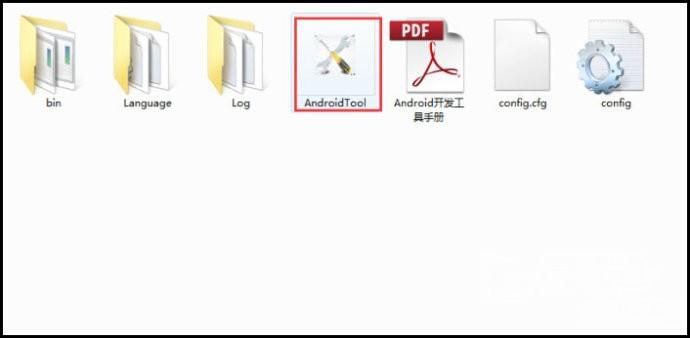
Figure A
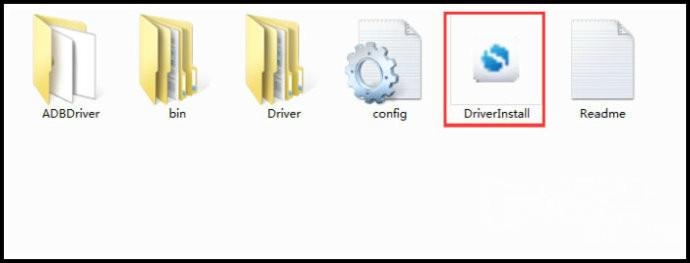
Figure B
Brush step
1, open AndroidTool, as shown in Figure 1
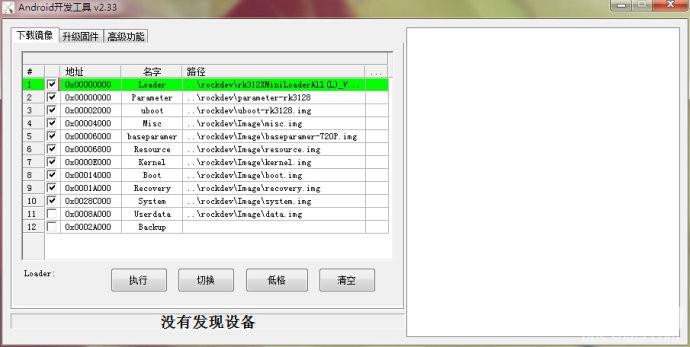
figure 1
2. Open "Upgrade Firmware", click on "Firmware", and then select the firmware package you downloaded (Figure 2). After the firmware is loaded, basic information such as firmware version will be displayed (Figure 3)
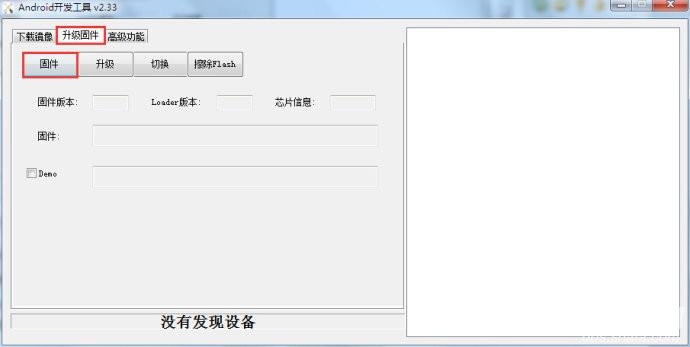
figure 2
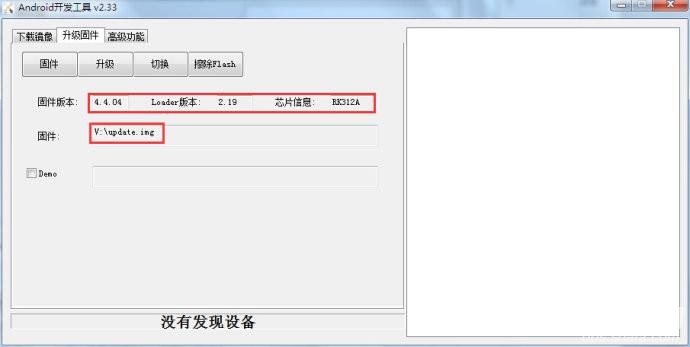
image 3
3. Connect one end of the dual male USB data cable to the computer, and then use the pen or needle to rest the reset button in the middle of the two USB ports on the set top box. Then insert the other end of the USB data cable into the USB port on the set top box near the network port. At this point, the brush tool interface will prompt "find a LOADER device" (Figure 4), at this time can release the reset button, select the "upgrade" brush tool, start the process into the brush (Figure 5)
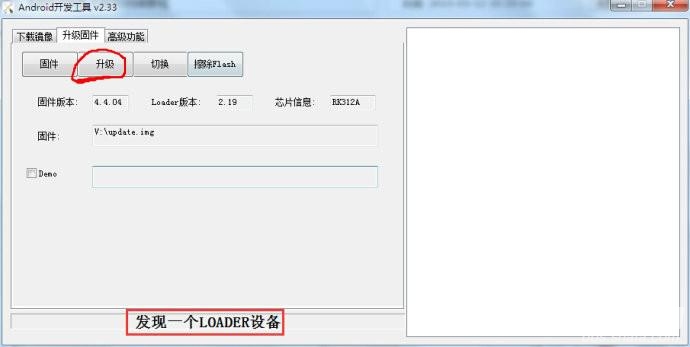
Figure 4
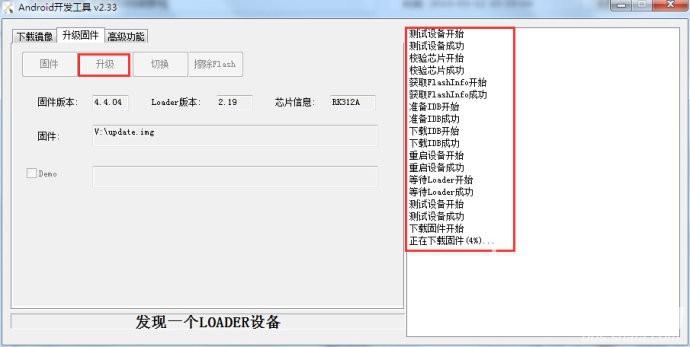
Figure 5
4, brushing process lasts about 2-3 minutes, first from the computer to the firmware into the set-top box (Figure 5), after the firmware is brushed, the firmware will be verified (Figure 6), after the verification passed, mass production The tool will restart the set-top box and automatically disconnect the set-top box after restart (Figure 7).
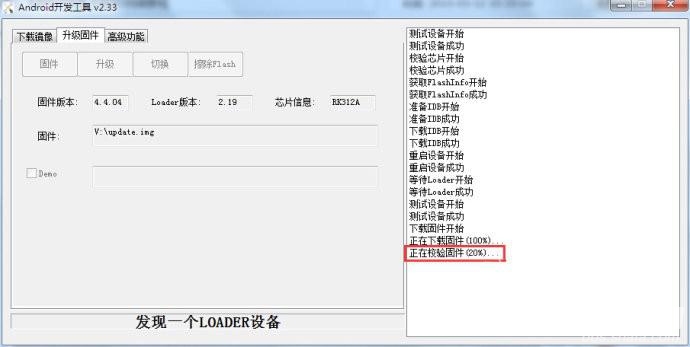
Figure 6
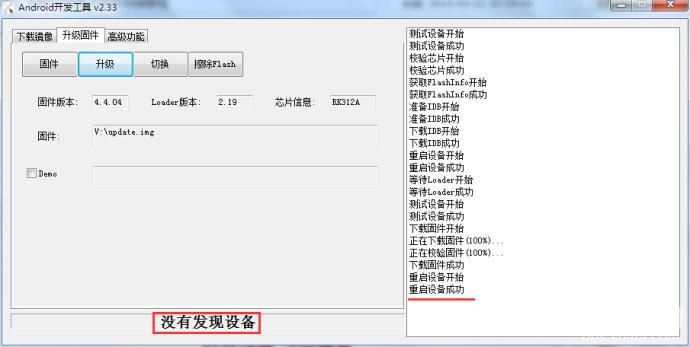
Figure 7
5. After the display restarts successfully, you can remove the USB cable from the set-top box and turn off the AndroidTool flashing tool.
Precautions
1. If the line brush uses a desktop computer, connect the USB cable to the USB port on the back of the desktop chassis to ensure stable power supply. Remove all USB devices except the mouse and keyboard as much as possible.
2. The line brush does not need to connect the set-top box to the power cable.
1. If the line brush uses a desktop computer, connect the USB cable to the USB port on the back of the desktop chassis to ensure stable power supply. Remove all USB devices except the mouse and keyboard as much as possible.
2. The line brush does not need to connect the set-top box to the power cable.
Our Professional 120W solar panel manufacturer is located in China. including Solar Module. PV Solar Module, Silicon PV Solar Module, 120W solar panel for global market.

120W solar panel, Solar panel, PV solar panel, Silicon solar panel 120W
Jiangxi Huayang New Energy Co.,Ltd , https://www.huayangenergy.com