Xiaomi small box installs sofa butler by one-click installation tool
Installation steps: 1 Use the computer to download the installer → 2 record the TV/box IP address → 3 Installer dialog box Enter the TV/box IP address → 4 Fill in the “Screenshot artifact verification code†→ 5 Installation is successful
Note: The millet box needs to be upgraded to the latest system version (supports the full range of millet box, millet TV)
First, prepare tools
1. Download Installer Download Address:
 Millet box application installer v1.1.0.zip
Millet box application installer v1.1.0.zip Note: Windows XP system must first install net.3.5,
Net3.5 download address: download now
When running the installer, if you have anti-virus software on your computer that is risky, please quit or allow the installation first, because you know.
When the win8 system installation tool runs, it needs to click "Allow running":
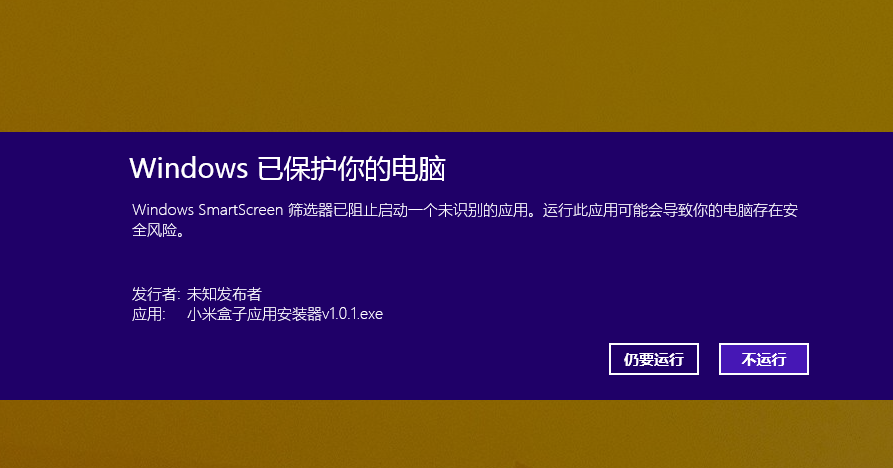
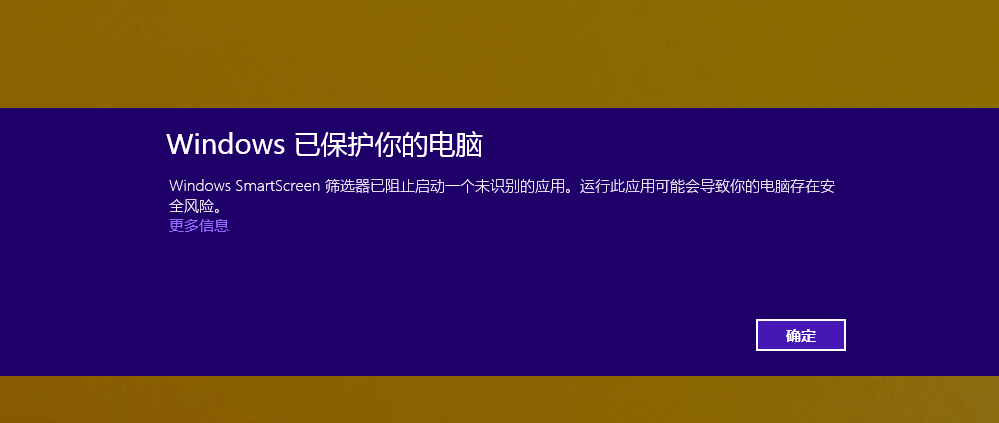
Second, find the TV IP
1. Enter network settings

2. Find the IP address of the local computer, as shown in the picture. Find the connected (wireless and wired), find the "IP address", and record the IP of the TV. For example, the machine is "172.26.130.106"



Third, the computer installer a key installation
1. Open the installer and the following interface appears
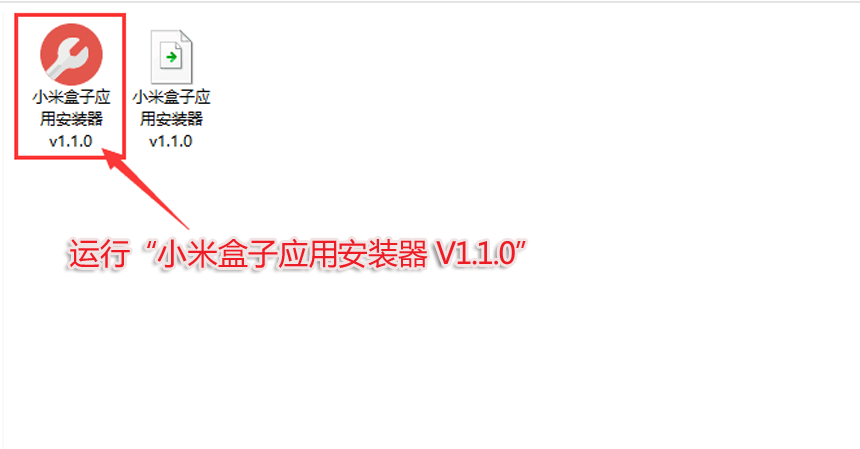
2. Enter the IP address that was searched and recorded on the TV before the IP input interface - 172.26.130.106
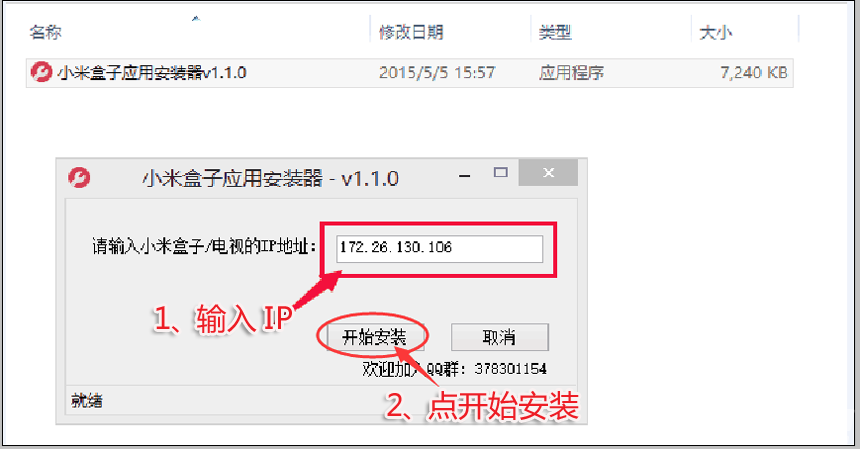
3, the installer will prompt "please enter the screen shot artifact verification code"; please record the TV screen to view the display "projection artifact verification code", and fill in, and then click "continue to install";
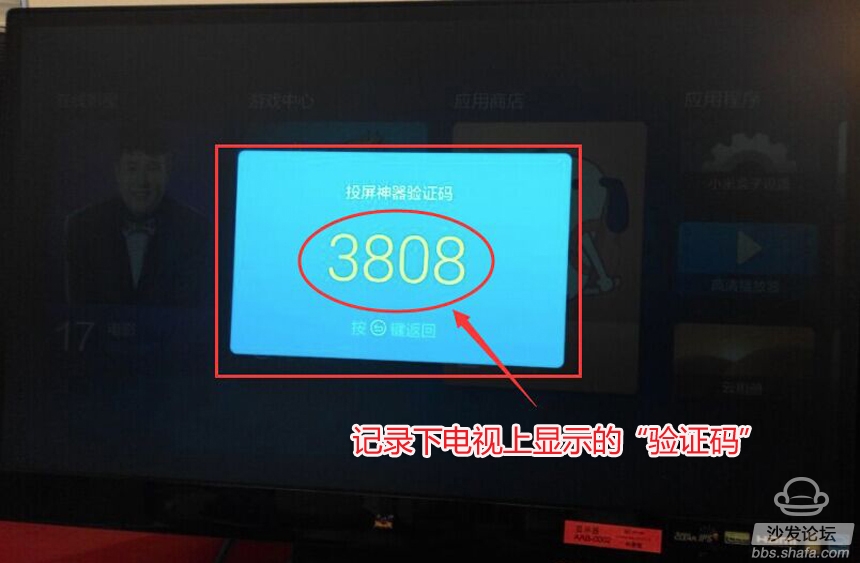
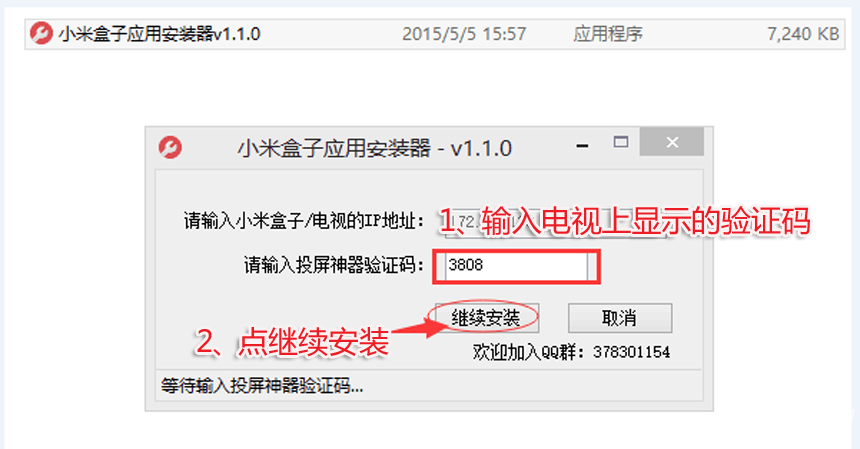
4. Wait a minute and do not close the installation screen until the installation is successful.
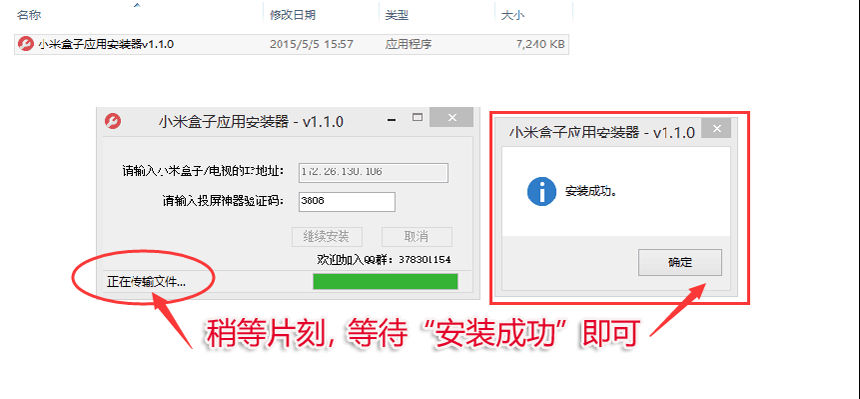
Fourth, when the sofa butler is installed successfully, the icon will be directly visible on the TV application and can be used normally after opening.

If the installation fails, restart the box/TV and try again by following the steps.
If you have any questions, please contact us directly. Sofa net official QQ group 378301154
After the sofa butler is installed, you can quickly install all kinds of video, music, games, early education and other applications directly on the TV. The sofa butler → recommendation → TV must have many common applications, such as HDP on-demand, on-demand pudding video.
This content is copyrighted exclusively by SofaNet. Welcome manufacturers to further exchanges and cooperation with us to create more in-depth product reports.

Smart TV box recommended to install sofa butler, download address: http://app.shafa.com/
Sofa Net is an Internet technology company specializing in smart TVs and boxes. It owns popular products such as sofa butlers, sofa tables, and sofa forums. It has been committed to providing high quality application resources for smart TV and TV box users and active community exchanges. And authoritative evaluation of smart TV products.
Could you share which points you care more when choose a teacher laptop? Size, cpu, storage, memory, battery, screen, fingerprint or backlight? As one of the top laptops for teachers in 2022, this 15.6 inch celeron N5095 or J4125 online teaching laptop is of the special necessary features a laptop for online teaching has. For example, high quality 1080P screen, bigger battery, updated storage and memory, mid-level cpu, etc. So many clients choose this model as laptop for teachers malaysia or laptops for teachers program.
Of course, there are other type Education Laptop, like 14 inch windows 10 64 gb Student Laptop, 15 inch 10th good laptops for university students, 16.1 inch i7 9th hq 4gb video graphic laptop, etc.
If you have other type device interest, just let us know since we also customize android or windows tablet, Mini PC and All In One PC.
Believe always have a right one meeting your special demand, no matter for student project, business tender, academic institution or reselling.
Teacher Laptop,Online Teaching Laptop,Top Laptops For Teachers,Laptop For Teachers Malaysia,Laptops For Teachers Program
Henan Shuyi Electronics Co., Ltd. , https://www.shuyihost.com