Introduction of the parameters of the laptop screen
I believe everyone should have some understanding of the parameters such as the CPU and hard disk of the notebook. When we focus on the machine configuration, we often ignore the parameters of the screen. In fact, for the screen, everyone will look at the brightness or whether there is a dead spot, and few people have asked about the specific parameters, and few people understand.
I believe everyone should have some understanding of the parameters such as the CPU and hard disk of the notebook. When we focus on the machine configuration, we often ignore the parameters of the screen. In fact, for the screen, everyone will look at the brightness or whether there is a dead spot, and few people have asked about the specific parameters, and few people understand.
The reasons for the size and weight of the LCD screen used in the notebook are not as varied as the ordinary 14, 15 inches. Except for special needs, few notebooks can be equipped with LCDs larger than 15 inches. In order to enable users to see more content in a limited space, LCD manufacturers have adopted the method of increasing the display resolution. Expand the display area by adding pixels available for display in LCDs of the same size. This is why we can see parameters such as XGA, SXGA, and UXGA in notebooks with the same screen size. So what do the English letters XGA and SXGA mean? The following editor will explain to you:
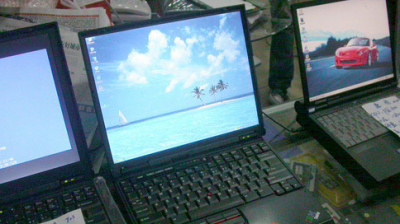
VGA: The full name is Video Graphics Array. This screen is generally extinct in books. It is a very old screen used by books. It supports a maximum resolution of 640 × 480, but there are still some small portable devices still in use. This screen.
SVGA: The full name of Super Video Graphics Array, which is a substitute for VGA screen. It supports a maximum resolution of 800 × 600 and a screen size of 12.1 inches. Due to the low pixels, the current books using this screen are also very few.
XGA: The full name of Extended Graphics Array, which is a LCD screen commonly used in notebooks. Nearly 80% of notebooks on the market use this product. It supports a maximum resolution of 1024 × 768, with screen sizes ranging from 10.4 inches, 12.1 inches, 13.3 inches to 14.1 inches, and 15.1 inches.
SXGA +: The full name is Super Extended Graphics Array. As an extension of SXGA, SXGA + is a screen specially designed for notebooks. The display resolution is 1400 × 1050. Since the horizontal and vertical dot pitch of the notebook LCD screen is different from the ordinary desktop LCD, the display accuracy is much higher than the ordinary 17-inch desktop LCD.
UVGA: The full name is Ultra Video Graphics Array. This screen is applied to the 15-inch screen notebook and supports a maximum resolution of 1600 × 1200. Due to the high requirements on the manufacturing process, the price is relatively expensive. Only a few high-end mobile workstations are equipped with this type of screen.
Most of the above introductions are based on conventional 4: 3 screens, but now products with wide-screen designs are more and more popular among users. The so-called widescreen notebook is a notebook that widens the screen according to the 16:10 ratio. Compared with most current 4: 3 design screens, this product is more suitable for the aspect ratio of DVD movies, so there will be no problem of image distortion or image display on both sides when watching DVD. It is roughly divided into the following types:

WXGA (Wide Extended Graphics Array): As a widescreen version of the ordinary XGA screen, WXGA uses a 16:10 aspect ratio to expand the screen size. The maximum display resolution is 1280 × 800. Because its horizontal pixels are only 800, in addition to the general 15-inch books, many 12.1-inch books also use this type of screen.
WXGA + (Wide Extended Graphics Array): This is an extension of WXGA, and its maximum display resolution is 1280 × 854. Because its aspect ratio is 15:10 instead of 16:10 for standard widescreen. Therefore, only a small part of the books with a screen size of 15.2 inches adopt this product.
WSXGA + (Wide Super Extended Graphics Array): Its display resolution is 1680 × 1050. In addition to most wide-screen notebooks larger than 15 inches, large-size LCD-TVs that are currently popular are also using this type of product.
WUXGA (Wide Ultra Video Graphics Array): Like the UXGA in the 4: 3 specification, the WUXGA screen is very rare, and its display resolution can reach 1920 × 1200. Because the price is too high, few notebook manufacturers use this product. At present, only the workstation-level DELL Inspiron 8600 and Apple PowerBook G4 use this resolution.
Dc Servo Motor,Dc Servo Motor Drive Kit,24V Dc Servo Motor High Torque,100W-200W Dc Servo Motors
Jinan Keya Electron Science And Technology Co., Ltd. , https://www.keyaservo.com