Many small partners are familiar with Celeron, Pentium, Core i3, i5, i7, and Ryzen 3, 5, 7 and probably know that their performance varies greatly. But how do you really understand the difference between them?

The difference between the figures is thousands of miles
Determining CPU performance is actually not a name difference. It is CPU frequency, thread, core, cache, and power consumption that really give them different names, performance, and price gaps. Through different combinations, the performance differences between CPUs are differentiated. Of course, CPUs have a high degree of consistency when they are manufactured, and some products are degraded by masking defective wafers to cut the wafer area.
To give a chestnut, the 8th generation Core i3 is 4 cores, i5 is 6 cores, i5 is 6 threads, and i7 becomes 6 cores and 12 threads. And so on, differentiation is achieved through differences in specifications. However, apart from the different specifications on the paper, there are also differences in the total scores of running points. What is the difference between these differences?
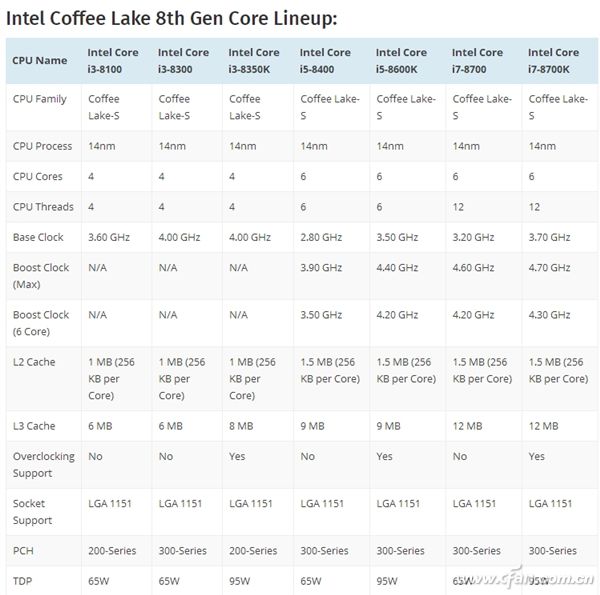
Frequency effect
Frequency is a performance reference that determines the specific basis of CPU performance. The frequency directly affects the speed of CPU operation. With the technological changes, there is now an acceleration frequency in addition to the fundamental frequency. This acceleration frequency is actually used to dynamically balance both ends of the balance: power consumption and performance, and maximize performance within the controllable power consumption range. However, it is worth noting that there is no such thing as accelerating frequency like Core i3. As a result, starting from the basic frequency, the CPU has already pulled off the performance level.
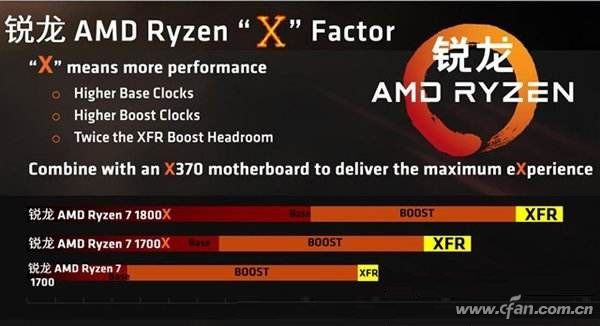
Core and hyperthreading
In multi-thread processing, the number of hard cores determines the performance difference. In the simplest example, video is recorded while playing the game (real-time encoding), and the multi-core processor is significantly better - this allows multiple applications to have "exclusive CPUs", which is equivalent to the feeling of one-on-one exclusive customer service. It is worth noting that the number of cores and the number of threads are essentially two different things. Multithreading is based on a single core. Hyper-threading is to take full advantage of the performance of a single core, so that it is not idle and wasted, especially in large-scale stand-alone games. In other words, if the program has optimized multi-threading, the more threads, the faster the task is completed. If there is no optimization, only one thread is used. The higher the CPU speed, the higher the CPU performance, the faster the task is completed.
So you can see that if you only play games, i3 with high-frequency, single-core performance won't even lose to Ryzen5, but if you need multi-core applications, the tail light i3 of Ryzen5 will not be visible.
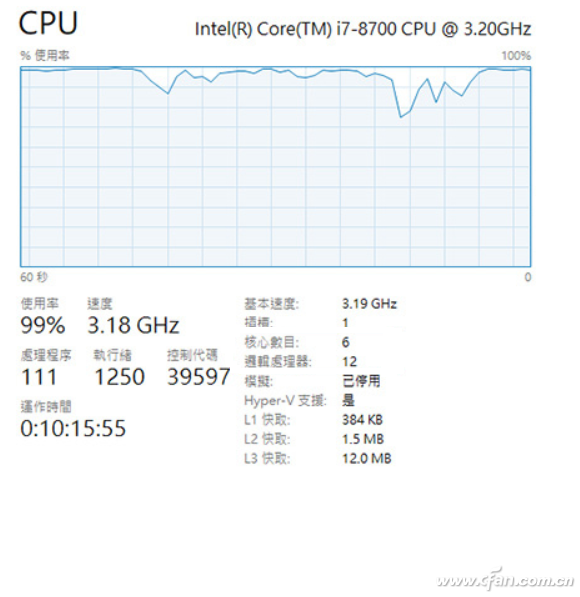
The role of the cache
In a computer, CPU cache is a design that reduces the average time required for a processor to access memory. Its capacity is much smaller than memory, but the speed can be close to the processor's frequency. When the CPU issues a memory access request, it first checks whether there is request data in the cache. If there is (hit), the data is returned directly without accessing the memory; if it does not exist (failed), the corresponding data in the memory is first loaded into the cache and then returned to the processor. This cache size is largely Left and right CPU processing performance, and the gap is obvious. So you can see, whether it is AMD's Ryzen3, 5, 7 or Core i3, i5, i7, the cache size has been a different design, performance has also been pulled a lot here.
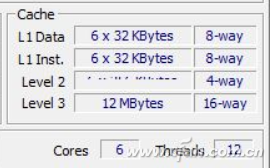
Thermal power design differences
In addition to these, there is also a difference in thermal power design, which is proportional to performance and power consumption. This is an unavoidable matter. Current entry-level and mainstream-level CPU thermal power designs are all at the 65W level. Performance-level CPUs range from 90W to 95W, and flagship CPUs typically have 120W to 150W. It can be said that, to a certain extent, the thermal power design can also know what kind of product the CPU probably belongs to.
In addition to mentioning that the current notebook CPU can also rely on thermal power design to quickly determine the performance level, such as the light and thin all use the 15W CPU; 45W all performance-level products, of course, can see from here, mobile version of the CPU The performance is definitely worse than the desktop CPU of the same level, after all, the thermal power design is there.
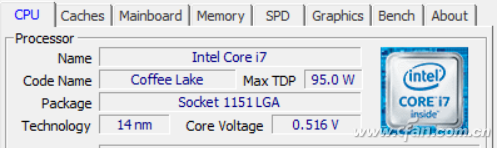
Of course, CPUs have many differences in other aspects of instruction sets and operations. They also affect CPU performance, but these obvious differences in specifications have the greatest impact. Through these points, the CPU down to several hundred dollars, the difference up to a few thousand dollars will gradually be opened.
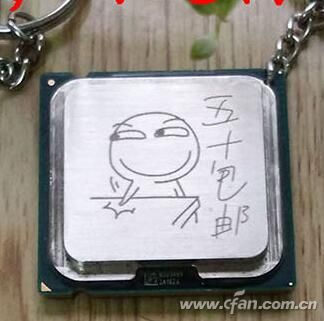
Fiber Fast Connector,Fiber Quick Connector,Fast Connect Fiber Connectors,Fiber Optic Quick Connector
Ningbo Fengwei Communication Technology Co., Ltd , https://www.fengweicommunication.com