Bluetooth HC05 is a master-slave Bluetooth serial port module. Simply put, when the Bluetooth device is successfully paired with the Bluetooth device, we can ignore the communication protocol inside Bluetooth and directly use Bluetooth as the serial port. When a connection is established, two devices use one channel in common, that is, the same serial port, one device sends data to the channel, and the other device can receive data in the channel.
How to use hc05 Bluetooth module----hc05 Bluetooth module to set AT commandThere are three types of general Bluetooth modules used.
First: Bluetooth slave device and computer pairing connection (1, the computer comes with Bluetooth 2, the computer does not have Bluetooth, this requires a Bluetooth adapter)
Second: Bluetooth slave device and mobile phone paired connection
Third: Bluetooth slave device is paired with Bluetooth master device

There are roughly three ways to set the AT mode of the HC05 Bluetooth module:
First, the default settings
Second, use USB to UART module settings
Third, set up with the serial port program of the main controller with Bluetooth settings
First: the main default settings:
Module job role: slave mode
Serial port parameters: 38400bits/s stop bit 1 bit without parity
Pairing code: 1234
Equipment Name: HC-05
Connection mode: any Bluetooth device connection mode
Second: set up Bluetooth with USBtoUART module
Bluetooth HC05 module exploration - set AT command
Bluetooth and USB to serial port module connection, RXD-TXTXD-RXVCC-VCCGND-GND
To set the Bluetooth AT command, the AT pin must be set high, then the Bluetooth module is connected. When the Bluetooth module status light changes to slow flash, it indicates that the AT mode has been entered. (j Insert the Bluetooth module and the serial port module, and connect the corresponding pin of the AT to the VCC with a jumper.) At this time, connect the serial port module to the computer, and open the HyperTerminal or the serial port debugging assistant to start setting the AT mode.
1, set the AT mode baud rate is 38400
1. [AT mode] PIO11 of two Bluetooth modules is connected to VCC. After power-on, it enters AT command mode, and all use USB to TTL module to connect to the computer's USB interface.
2. [Open Serial Port Debugging Assistant] Open two serial port debugging windows, one to open the COM port of Bluetooth A, and one to open the COM port of Bluetooth B. [The default baud rate is generally 38400]
3, [Restore A default setting] Serial debugging assistant A, restore Bluetooth A default settings: AT+ORGL [ie enter, line feed, enter a carriage return on the serial debugging assistant]
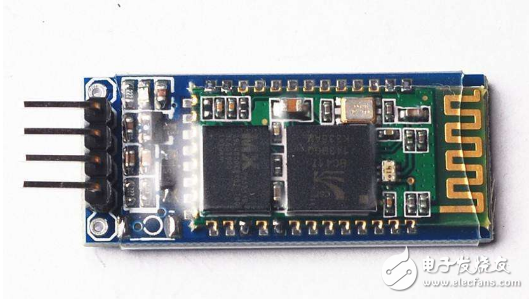
4, [Set A pairing code] Serial debugging assistant A, configure the pairing code of Bluetooth A: AT+PSWD=1212 [Bluetooth A and Bluetooth B have the same pairing code, so that they can be successfully paired]
5, [Set A main mode] Serial debugging assistant A, configure Bluetooth A as host mode: AT+ROLE=1
6, [Restore B default settings] Serial debugging assistant B, restore Bluetooth B default settings: AT + ORGL
7, [Set B pairing code] Serial debugging assistant B, configure Bluetooth B's pairing code is consistent with Bluetooth A: AT+PSWD=1212
8, [Set B slave mode] Serial debugging assistant B, configure Bluetooth B as slave mode: AT+ROLE=0
9, [Query B address] Serial debugging assistant B, query the address of Bluetooth B: AT+ADDR? [eg 2015: 2: 120758]

10, [Bluetooth A binding Bluetooth B] Serial debugging assistant A, Bluetooth A binding Bluetooth B address: AT + BIND = 2015, 2, 120758 [note the address of the colon replaced by a comma]
11. [Normal working mode] The PIO11 pins of the two modules are grounded. After power-on, they enter the normal working mode and automatically complete the pairing. After that, serial debugging assistant A and serial debugging assistant B can transfer data to each other.
Mobile phones and earphones have become necessities in our lives. How many people feel restless when they don`t have a mobile phone around. The mobile phone gives us a great sense of security to a certain extent, and its additional earphones also have such a function. . Wear headphones when you don`t want to talk; when you don`t want to listen to others, you wear headphones; when you don`t want to be harassed in an unfamiliar environment, you can play your favorite songs, be happy or sad, and enjoy your little universe most comfortable. There are now a variety of earphones on the market for people to choose from. From the original wired earphones to the current wireless Bluetooth earphones, they are more and more in line with people's requirements, and the sound quality and noise reduction are also constantly improving.
If you want to get a sports headset (sports scene) or a true wireless tws true wireless Bluetooth headset, what you expect from him is that it has the ability to withstand the test of different environments, wear it steadily, and have a long battery life, or it may be out of the street. Appearance, excellent sound quality, stable connection, friends who have certain requirements for sound quality and low requirements for noise reduction. You can take a look our earbuds.
Headphone 5.0 Handsfree,Cute Earphones,Mini Headphones,Ultra-Light Earbuds
Shenzhen Focras Technology Co.,Ltd , https://www.focras.com