First of all, ready tools: TTL line (model: CH340G, other not) driver and putty download address: putty.zip (280.1 KB)
First, install CH340G driver, then connect the box according to the following figure, insert the USB port into the computer;

2. Right-click My Computer - Properties - Device Manager - Port - COM "X" (X is the last digit) - Properties - Port Settings - Change to "115200" - OK;
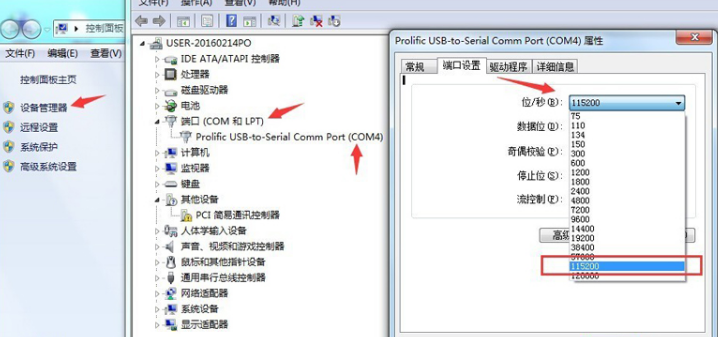
Third, download the software to the U disk, and then modify the file name (refer to the following modifications), then insert the U disk into the box USB interface;
Shafa1.apk - sofa butler desktop (download: http://app.shafa.com/apk/shafazhuomian.html)
Shafa2.apk - Sofa Butler (Download: http://)
Shafa.apk (More APK Download: http://) Remember to change the name, otherwise it is not easy to install, it is recommended that you change the same shafaX.apk (X represents the number of self-modification to 3 4 5 6 and so on to facilitate memory)
Fourth, open putty.exe
According to the order in the figure, the number behind the COM can be entered according to the digital input of the computer. After the setting is completed, select open, and then the set-top box is powered on to open the box. At this time, putty will start running the code (if the code is not running, it will set the TTL on the set-top box. The RX and TX of the line are swapped);
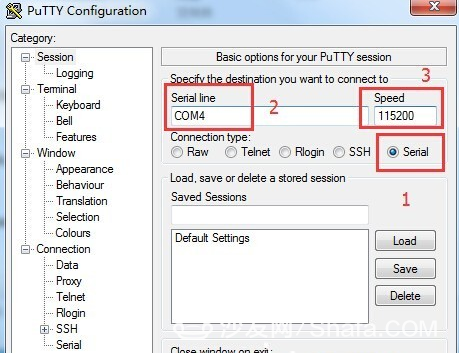
Fifth, the installation method, start running code, the keyboard press the Enter key, in turn copy the following command, a carriage return once, behind the Chinese do not need;
01.pm install mnt/sda/usb/shafa1.apk
Install the sofa butler's desktop, success will be displayed after success (in order to install other)
Six, start the sofa butler desktop (important)
01.am start com.shafa.tvlauncher
As long as there is no feedback, it indicates that the desktop has been successfully started. At this time, you can unplug the cable and connect it to the TV. After starting up, you will automatically start the sofa butler's desktop. Then you need to go to the sofa butler to download and install.

First, install CH340G driver, then connect the box according to the following figure, insert the USB port into the computer;

2. Right-click My Computer - Properties - Device Manager - Port - COM "X" (X is the last digit) - Properties - Port Settings - Change to "115200" - OK;
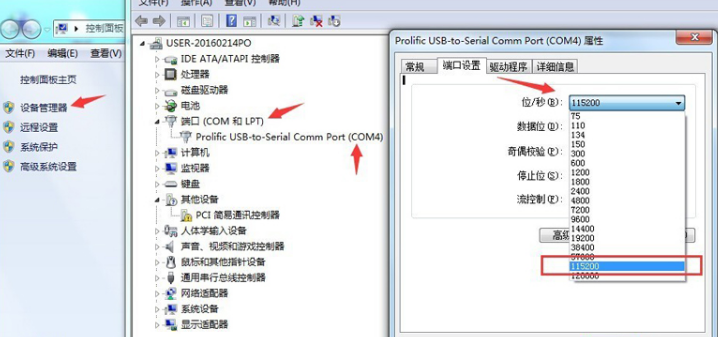
Third, download the software to the U disk, and then modify the file name (refer to the following modifications), then insert the U disk into the box USB interface;
Shafa1.apk - sofa butler desktop (download: http://app.shafa.com/apk/shafazhuomian.html)
Shafa2.apk - Sofa Butler (Download: http://)
Shafa.apk (More APK Download: http://) Remember to change the name, otherwise it is not easy to install, it is recommended that you change the same shafaX.apk (X represents the number of self-modification to 3 4 5 6 and so on to facilitate memory)
Fourth, open putty.exe
According to the order in the figure, the number behind the COM can be entered according to the digital input of the computer. After the setting is completed, select open, and then the set-top box is powered on to open the box. At this time, putty will start running the code (if the code is not running, it will set the TTL on the set-top box. The RX and TX of the line are swapped);
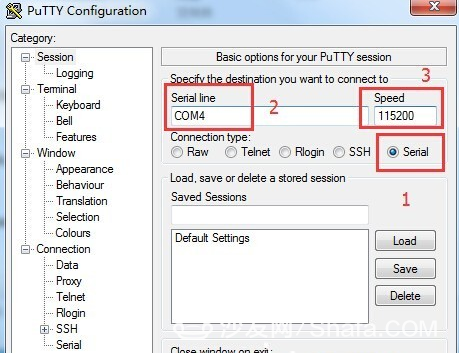
Fifth, the installation method, start running code, the keyboard press the Enter key, in turn copy the following command, a carriage return once, behind the Chinese do not need;
01.pm install mnt/sda/usb/shafa1.apk
Install the sofa butler's desktop, success will be displayed after success (in order to install other)
Six, start the sofa butler desktop (important)
01.am start com.shafa.tvlauncher
As long as there is no feedback, it indicates that the desktop has been successfully started. At this time, you can unplug the cable and connect it to the TV. After starting up, you will automatically start the sofa butler's desktop. Then you need to go to the sofa butler to download and install.

Switch Junction Box,Electrical Wall Box,Waterproof Outlet Box,Electrical Adapter Box
FOSHAN SHUNDE LANGLI HARDWARE ELECTRICAL CO.LTD , https://www.langliplastic.com